Beta Website v2.0 designed by WaterMelon
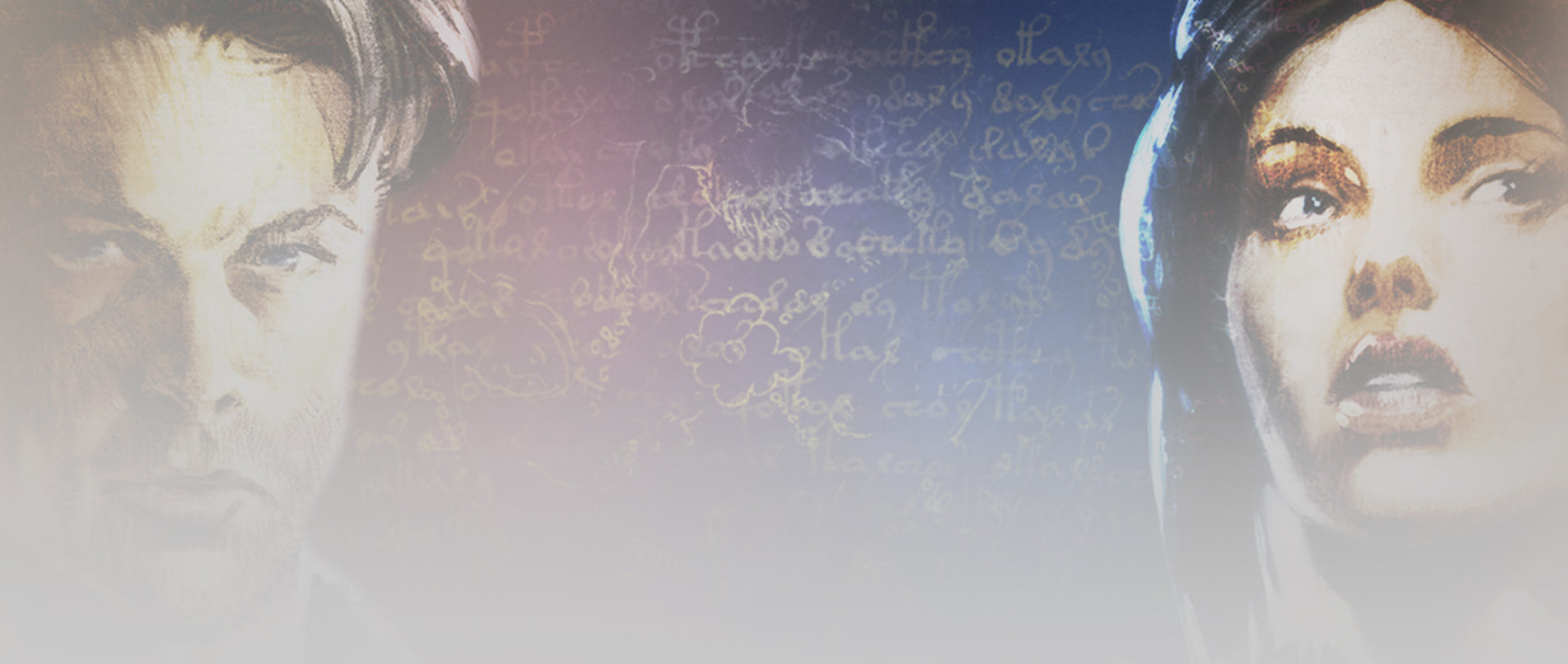
An ancient conspiracy. A broken code. An unsolved murder…
Welcome to Broken Sword 3 – The Sleeping Dragon, the multi BAFTA-nominated adventure of 2003. Once more George and Nico must travel the world, wrestling danger, and piecing together the clues that will unravel the secrets of the Sleeping Dragon.
Game Release: 2003
Processor: Pentium 3
Memory: 512 MB RAM
Graphics: 64 MB VRAM
DirectX: DirectX 8.1
Storage: 1 GB

Revolution Software really understands the classic adventure genre and capitalizes on its strengths."
CONFUSED, STUCK, FRUSTRATED?
→ Get in touch: [email protected]
→ Chat with us on Discord
→ Or leave a quick message here:
ABOUT THE GAME
An ancient conspiracy. A broken code. An unsolved murder. Welcome to Broken Sword – The Sleeping Dragon, the multi BAFTA-nominated adventure. Once more George and Nico must travel the world, wrestling danger, and piecing together the clues that will unravel the secrets of the Sleeping Dragon.
Powerful seismic events are shaking the world. Something sinister is emerging. An Ancient Conspiracy, the Secret of the Templars, and a fiendish source of pure Evil are responsible. The death of a back bedroom computer hacker in Paris is just the beginning of another extraordinary adventure for George Stobbart and Nico Collard. Welcome to the world of Broken Sword.
KEY FEATURES
FOR ALL YOUR TROUBLESHOOTING NEEDS…
SAVING CRASHES THE GAME
There you thought you were being smart to save your game, only to be met with a terrible fate: A crash!
This is often caused if the save directory hasn’t been created correctly. Thankfully it’s really easy to set up:
CHECK OUT THESE WONDERFUL COMMUNITY SOURCED GUIDES
Broken Sword 3: The Sleeping Dragon
Limited Edition Holiday jumpers & our classic shirts available now in our Merch Store!
*Currently only available in the UK
